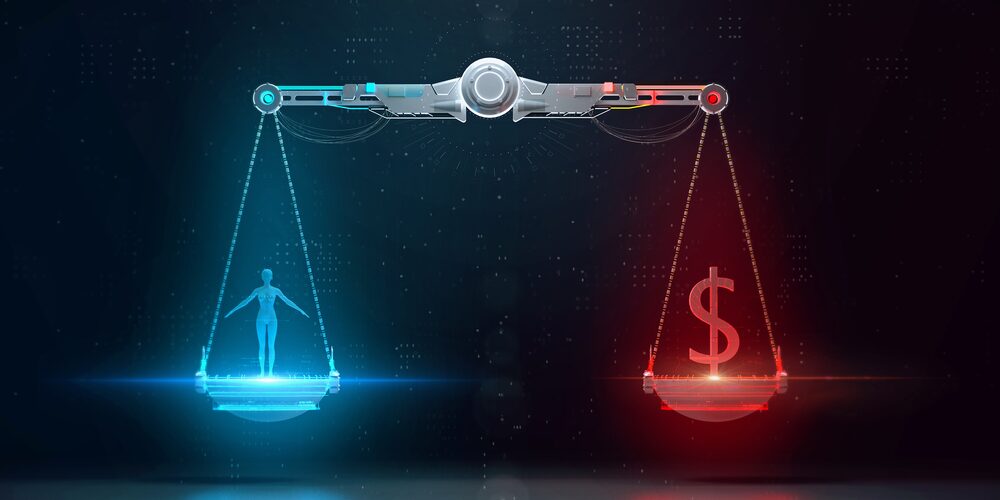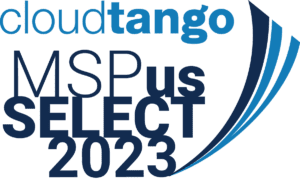Microsoft 365 does a lot to bring people together and foster collaboration on shared tasks. Microsoft 365 suite lets users get started on tasks and projects, share their progress, co-author, and comment on shared projects or tasks. Project team players can meet virtually and manage operations on mobile-enabled platforms.
Here are some tips and best practices to get the most out of Microsoft 365:
- Protect passwords against loss or theft. Both Microsoft 365 business standard and premium versions have password protection protocols. These protocols secure passwords and provide maximum security infrastructure in your business processes.
- Train users. Microsoft 365 developers advise that users (mostly organizations and institutions) must constantly train their professionals and personnel on how to optimize Microsoft 365 in their daily, routine tasks.
- Dedicated admin accounts. Microsoft 365 business and Microsoft 365 premium versions advise that users rely on dedicated admin accounts for information conveyances. That is because third-party accounts may expose critical business infrastructure leading to serious cyber threats and compromises.
- Malware protection. Microsoft 365 business version protects against malware, while the premium version protects against both devices and malware. Therefore, organizations may consider the malware version to ensure every endpoint is safeguarded against unauthorized access.
- Ransomware. Microsoft 365 standard version protects your cloud and email storage, while the premium version is better suited for email, device, and cloud storage. Ransomware protection remains a critical underpinning factor in internet security.
- Use multi-factor authentication. Multi-factor authentication uses more than one authorization platform to grant access to a protected resource (email, user account, or network). Multi-factor authentication provides multiple protection layers and surfaces, making it possible to advance security with changing business needs.
- Stop email auto-forwarding. Hackers who obtain unauthorized access to a protected network (user account or email) can exfiltrate the mailbox to automatically forward emails received in that particular account or email. This issue occurs without the user’s knowledge or awareness.
- Office Message encryption feature. Office message encryption is a premium security feature for encrypting messages sent inside and outside your organization. This feature comes in Microsoft 365.
- Automate anti-phishing protection. You can configure an anti-phishing attack feature if you’ve configured any of your custom domains in your Microsoft 365 environment. Microsoft Defender has an anti-phishing protection feature. You can configure this feature to respond to emerging phishing attempts.
- Protect against malicious files, attachments, and URLs. Microsoft 365 understands that people regularly send and receive presentations, documents, and spreadsheets as URLs. Because it’s not easy to tell whether an attachment is safe, Microsoft 365 includes the “safe attachment” protection feature.
- Safe links. The “safe links” feature protects emails, attachments, and documentation against bugs. Microsoft Defender for Microsoft 365 provides time-of-click authentication for links in office documents and email messages. The Safe Link policies provide protection of documents and data.
Microsoft Defender is in-built into the Windows OS. As an in-built feature in Microsoft Windows, Microsoft Defender delivers superior protection against unauthorized access and viruses. Microsoft Defender increases security for your devices by onboarding them into the business version.
Contact Edafio Technology Partners to get started with Microsoft 365.