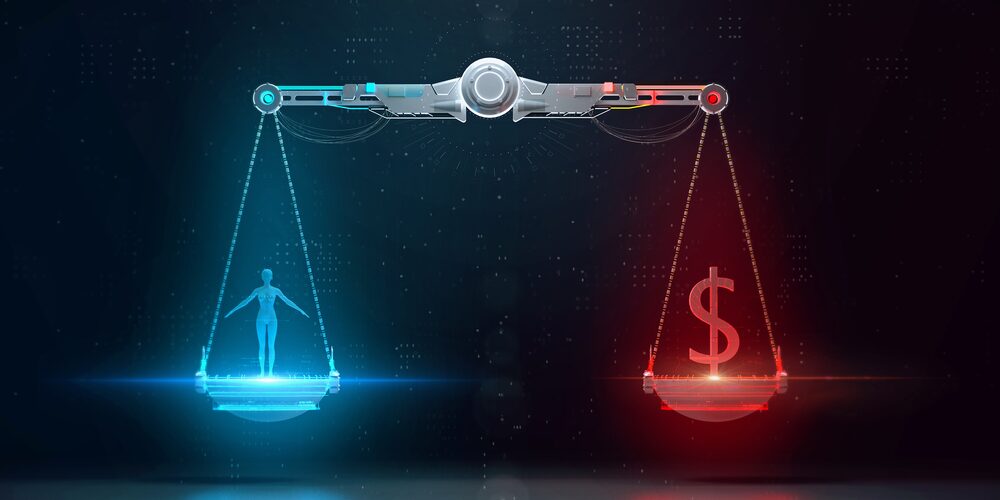Adapting and thriving in remote work environments has never been more critical in today’s ever-evolving work landscape. Enter Azure Virtual Desktop (AVD), the game-changer set to revolutionize how your organization approaches remote workforce productivity and security. In this blog post, we’re taking you on a journey through AVD, exploring its capabilities, benefits, and real-world success stories.
Real-World Impact: AVD in Action
Let’s start with some real-world inspiration. Picture Company ABC –– a forward-thinking organization that once grappled with the complexities of managing a traditional, on-premises virtual desktop infrastructure. Their story is all too familiar: soaring costs, scalability hurdles, and a need to enhance user experiences. Then, they embraced AVD.
Company ABC’s Challenge: Managing and maintaining on-premises virtual desktops was costly and limiting.
After AVD: The AVD transformation was remarkable—company ABC streamlined management, cutting infrastructure costs by 30%. User experiences improved with scalable resources, leading to a 20% boost in overall efficiency. Administrative overhead? Reduced by a staggering 40%.
Now that we’ve witnessed AVD in action let’s dive deeper into what it is and how it can redefine remote work for your organization.
AVD Unveiled: The Power of Cloud-Powered Virtualization
Azure Virtual Desktop, or AVD for short, is a cloud-based service empowering organizations to create and manage virtual desktops and applications securely within the Azure cloud. In simpler terms, it’s your ticket to cloud-powered desktop and app virtualization.
Why AVD? The Compelling Benefits
Here’s what AVD brings to your table:
1. Flexible Scalability: Imagine effortlessly scaling your virtual desktops based on demand, with up to 30% cost savings compared to traditional setups.
2. Enhanced Security: Say goodbye to data breach worries. AVD slashes risks by up to 90% with robust security features and the secure Azure cloud environment.
3. Improved Productivity: Boost collaboration and efficiency by 20%. AVD delivers seamless remote access, eradicating travel time hassles and enhancing teamwork across locations.
4. Simplified Management: Say farewell to administrative headaches. AVD provides centralized management and monitoring, cutting administrative overhead by 40%.
Unlocking the Potential: Tailoring AVD to Your Needs
We don’t offer one-size-fits-all solutions. We want to understand your unique requirements to make AVD work its magic for your organization. Here are some questions to help us help you:
1. Workforce Distribution: How is your workforce distributed? Do you have a hybrid or remote workforce, and what percentage is remote or hybrid?
2. Security Challenges: What security challenges do you face with your hybrid workers? We’re eager to understand your pain points to offer the right solutions.
3. Remote Workforce Tools: What tools are currently in your arsenal to manage and secure your remote workforce? Aligning AVD with your existing environment is our goal.
4. Decision-Making Role: What role do you play in the decision-making process for Remote Workforce solutions? Are you the technical decision-maker, part of the decision-making committee, or do you have another critical role?
5. Value Proposition: Among AVD’s benefits, which would be most valuable for your organization? Let us know your preference:
– Deliver Windows 11 desktops and applications virtually anywhere.
– Harness built-in intelligent security.
– Enjoy rapid deployment and scalability.
– Achieve cost savings using existing licenses.
In Conclusion: Your Path to Remote Work Excellence
With Azure Virtual Desktop, you hold the keys to transforming your organization’s remote work capabilities. It’s not just about productivity and security; it’s about empowering your team to thrive in the dynamic world of work. We’re here to guide you every step of the way, helping you unlock the full potential of AVD to meet your unique needs and exceed your goals. So, are you ready to embark on this journey to remote work success? Let’s do it together! Reach out and contact us for more information on how to get started.