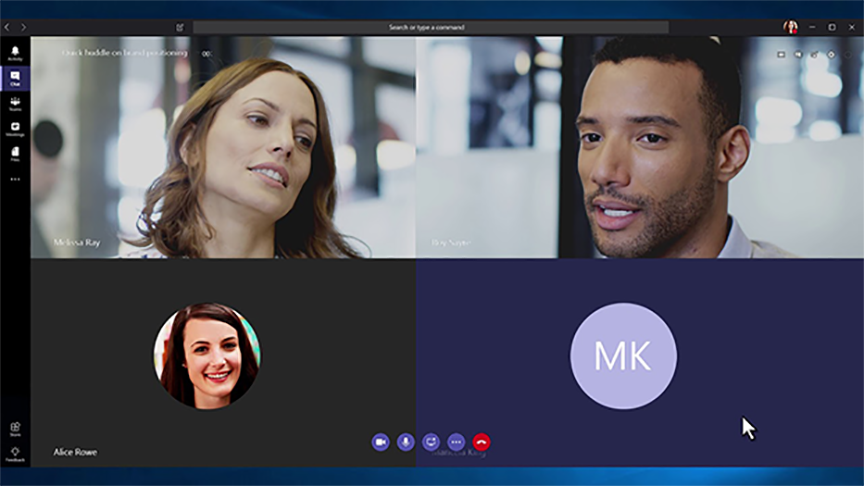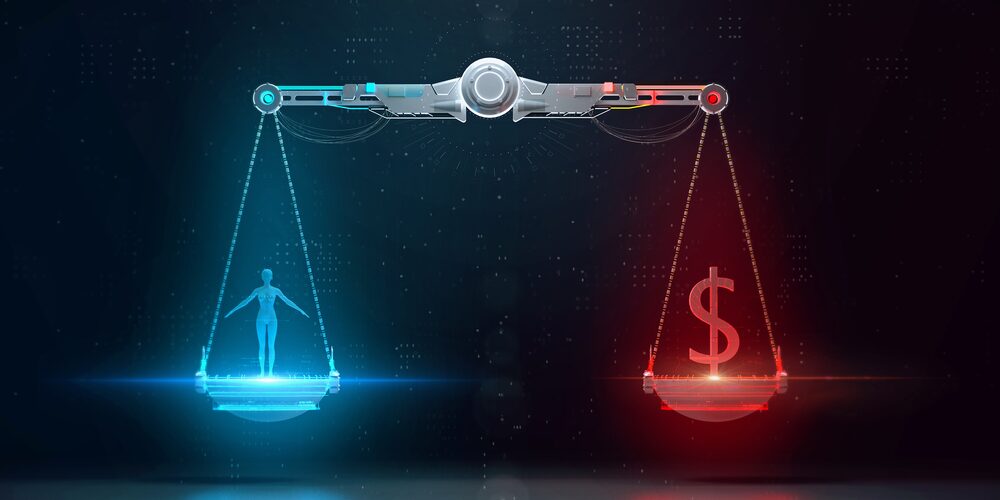How can IT providers best be equipped for the challenges for clients who transition to remote/cloud working?
Fundamentally, technology firms must understand each client’s business needs and implement practical technologies that meet these needs. This hasn’t changed with working remote and cloud computing. While these transitions are similar, let’s look at each of these separately.
The transition to the cloud is the physical relocation of a company’s applications and data to someone else’s computer. To be equipped for the challenge of transitioning to the cloud, IT providers need a deep understanding of the client’s infrastructure, applications, and data. Factors to consider include regulatory requirements, business continuity and disaster recovery, processing and storage capacity, bandwidth, and financial implications (capital spend vs. monthly expense). Based on these factors, we see many clients using a hybrid approach that involves some applications and data on-premises and some in the cloud.
To help clients, IT providers need to understand two things: The first relates to the capacity constraints associated with this abrupt transition and helping clients understand and implement more capacity such as additional Virtual Private Network (VPN) licenses, internet bandwidth, multi-factor authentication, or additional home displays. The second is implementing and training around the usage of video conferencing and collaboration tools for communication and coordination among dispersed employees.
The transition to home-based work is the physical relocation of employees. COVID-19 has resulted in a very abrupt transition of millions of workers, teachers, and students from offices and schools to homes. For most, this is not a change in technology but instead a change from occasionally working from home to working from home full-time. To help each of their clients, IT providers need to understand two things. The first relates to the capacity constraints associated with this abrupt transition and helping clients understand and implement more capacity such as additional Virtual Private Network (VPN) licenses, internet bandwidth, multi-factor authentication, or additional home displays. The second is implementing and training around the usage of video conferencing and collaboration tools for communication and coordination among dispersed employees.
IT providers can also help our communities stay in the community. As an example, my wife asked me the other day what would be the best product that she and other women could us to continue a bible study virtually every week. Edafio began using Microsoft Teams for conferencing and collaboration with the relocation of our team during the Arkansas river flood of 2019. We have continued to use Microsoft Teams as a powerful tool for collaboration. In addition to clients, technology firms need to consider how to help communities get through disasters and world-changing events. In the case of COVID-19, this involves ways to work and stay socially connected which mitigates much of the risk of spreading a disease that could easily overwhelm our healthcare infrastructure and the significant loss of life.