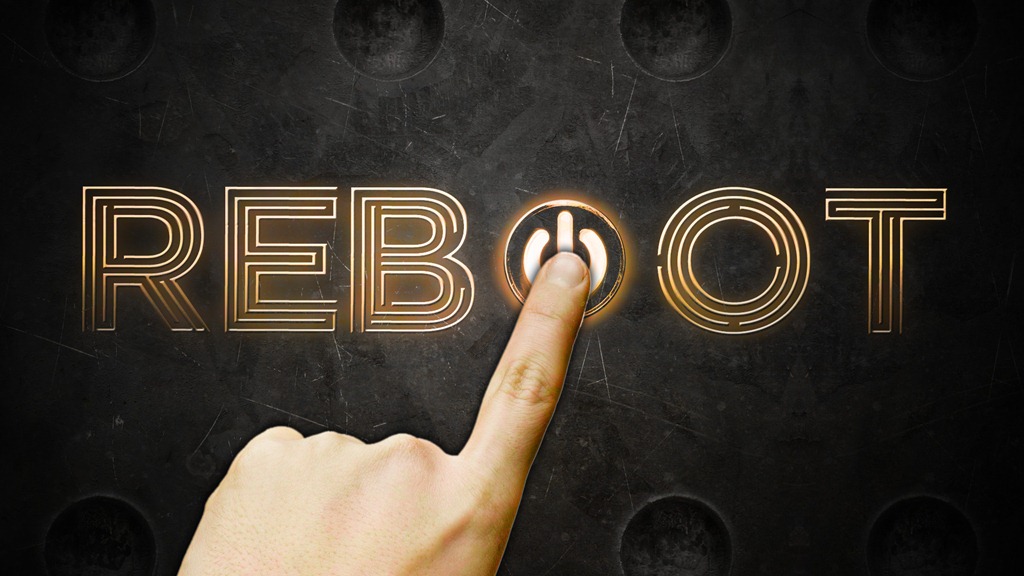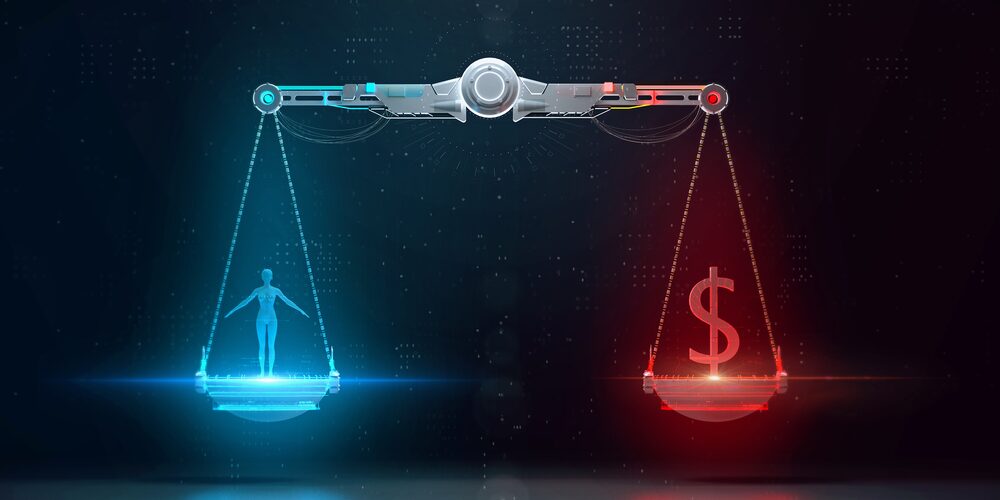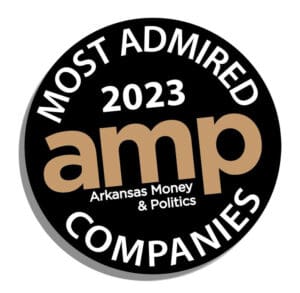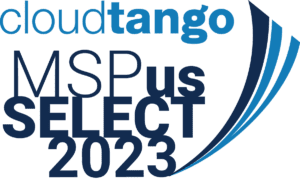Have you ever had a problem with the internet connection at your house?
Has your cellphone stopped working properly?
Has your work computer stopped functioning like it was supposed to?
What is the first question you hear, from the support center, for any of these service providers?
Have you rebooted your device?
One of the biggest complaints filed against most support centers is the fact that they always ask the client to reboot the device. Granted, it does sound like a very lazy answer to troubleshooting very frustrating issues. However, this is precisely where all excellent troubleshooters should start.
Here come the boring “Tech Talk,” computers (and other electronic devices) operate off several different lines of code. Everything you see on your computer or cellphone, the screen is simply lines of code interpreted by your device. While you see the background picture as a sun setting over the ocean, your computer sees it as a bunch of “code.”
Every electronic device has a base operating “code.” When your computer is powered on, a specific number of “code” lines begin to run. This “code” does everything from set the icons on the desktop to start up a particular program. Typically, the next thing that is done on a computer is to open all the programs that are going to be used at that moment, or throughout the day. Each time you double click one of the desktop icons and open an application, an additional line of “code” is added to the base operating “code.” The more programs that are opened, the more “code” is added. The “code” is like different lines of communication that the computer must keep straight.
While your computer is keeping track of the different lines of “code” from each different program, temporary files are being added to the computer’s hard drive. Several computer programs and websites create a temporary file for using an application or viewing a website. These temporary files help the computer load specific items or images faster. They also help guard against accidentally deleting things you are currently working on. Even though these files are temporary, they take up space on a computer’s hard drive. The hard drive is like a brain; it is where all the information is stored. The difference is that the hard drive has a set limit of space, and when that space starts to run out, it gets harder and harder for the hard drive to “think.
In addition to adding “code” and temporary files, each program and computer function requires a certain amount of processing speed and power. Different programs require different amounts of processing speed and power. Each computer has a set amount of available speed and power. The more programs that are open, and the more functions that computers must complete, the more processing speed and power usage. Very similar to a battery. The more things that the battery has to power, the faster the battery drains.
The more lines of communication added on the computer, the harder it is to keep straight. It begins to take up space on the computer’s hard drive and drain the computer’s processing speed and power, resulting in slower machine function. If this continues for a lengthy period, eventually, the lines of communication get lost or broken, resulting in particular features to not work correctly.
The hard drive is like a brain, it is where all the information is stored. The difference is that the hard drive has a set limit of space and when that space starts to run out, it gets harder and harder for the hard drive to “think”
Rebooting a computer resets the majority of the items that put a strain on the computer. All the “code” does is reset the computer to its base function, clearing out most of the temporary files.
All the applications are closed, which frees up the processing speed and power.
This explains why computers and other electronic devices begin to work correctly after a reboot. The device has been allowed to reset, clear out a lot of excess information, and start over. Sometimes the communication between the computer and other devices, like printers and scanners, gets broken and simply restarting that communication resolves the connection issue.
As frustrating as it may be, many of the most common computer issues can be resolved by simply rebooting the device.
It certainly doesn’t fix all issues, but it is an excellent place to start. Even if the computer has been rebooted 15 times, the engineer will still ask to restart the device. That way, we know the machine is set as close to the baseline as possible. Often, the issue can be identified and resolved more quickly.
Edafio Technology Partners has a dedicated Network Operations Center (AKA – service desk) that provides technical support on software and hardware products from our certified, frontline-support technicians. These technicians are experienced, dedicated, and friendliest in the business. We follow no scripts at Edafio and reward critical thinking amongst our staff. We provide 24/7, 365 days a year service, and our goal is to get back to you as soon as humanly possible.