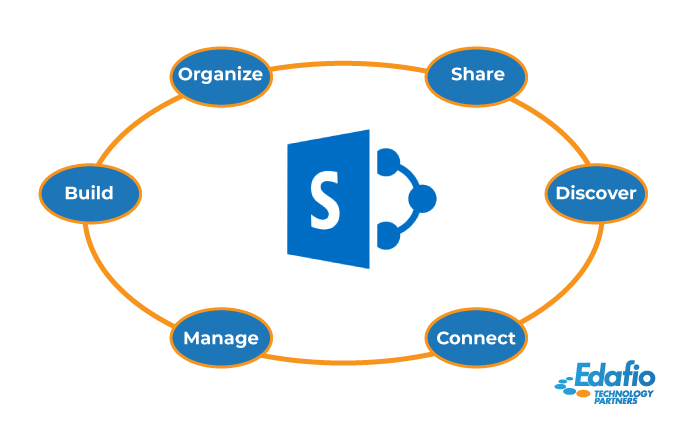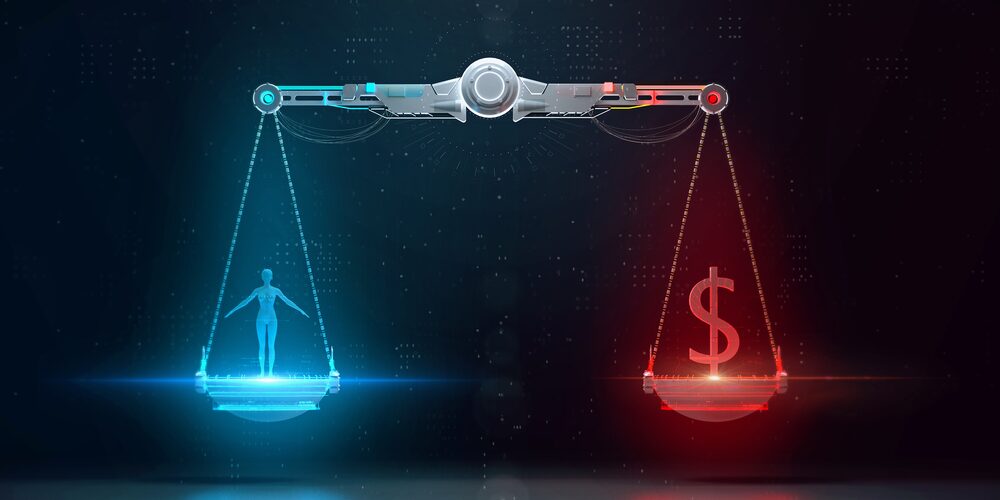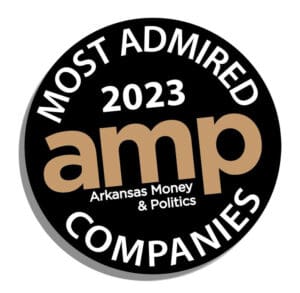Companies deal with an intricate web of communication both internally and externally. At an internal level, companies manage internal communications between employees and management. At an external level, companies monitor communication among different stakeholders: suppliers, customers, partners, and investors.
For obvious reasons, corporate communication is documented in files, and stored in diverse platforms like hard drives, email attachments, dropbox, shared network drives, project sites, and team sites for accessibility by authorized users.
An interesting observation is that the more diversified your file storage is, the more frustrated users become. For easy accessibility, users want an easy, flexible, and ad-hoc approach to information. However, information access should not be time-consuming, frustrating, and complex as demonstrated by traditional storage.
Perhaps this is why businesses are abandoning the traditional file storage in favor of SharePoint to streamline their document storage and capitalize on modern storage experiences. So, what are the perquisites of a SharePoint Document Center?
Versioning by Default
Companies that leverage SharePoint can set it up as a content archive or as an authoring environment. Setting SharePoint as an authoring environment provides multiple benefits where users are constantly editing, creating, and collaborating files. In an authoring environment, versioning is the default. Versioning essentially implies that SharePoint will preserve multiple incarnations of a particular file as files are revised and updated.
The default versioning feature ensures that each version is linked to another version of the same file. Versioning by default system is useful for reverting to a previous version of a file, where changes were made without approval. This feature is also considered instrumental for referencing details and information from later file versions.
Better Group Integration with Office 365 Tools
Office 365 is a cloud-based suite of productivity applications. Office 365 subscription services have emerged as leading solutions in both full-service desktop applications, and access to additional OneNote features. SharePoint integrates seamlessly with Microsoft’s applications and tools, enabling companies to make maximum use of Office 365 Suite while taking advantage of SharePoint.
Search and Delve Feature
Enterprises that store their information in SharePoint via a Document Center can use Office 365’s integrated tenant-wide search feature. The Search and Delve feature enables employees, managers, and executives to utilize SharePoint’s machine learning in identifying and working on files that are most important to them.
The delve feature enables users to make maximum use of machine learning in prioritizing documents. This feature of SharePoint document management is instrumental for companies operating in fast-paced environments.
Security and Safety
The threats posed by cybercrime continue to sensitize information storage at a corporate and organizational level. The integrity of the paper and digital documents is privy to violations in multiple ways including intentional damage, unauthorized access, intended and unintended compromise, copyright theft, and falsification.
Luckily, evidence shows that unlike paper and digital storage that is easily compromised, documentation that is handled by a document management system is highly secured and better protected. The transition from a network file share to a SharePoint Document Management is of security priority for enterprises handling protected consumer information.
Available Inside and Outside the Corporate Network
Perhaps the greatest limitation of the traditional file share is that it is only accessible inside a corporate network. This setup is appropriate and fitting where everyone is working on the same internal network, and in the same office. However, such a model becomes a logistical hurdle for companies with multiple external offices.
The traditional file share limits access outside a corporate network, making it hard to seize work-from-home and telecommuting opportunities. Luckily, leaping to a SharePoint document management eliminates glaring shortcomings in information access outside a corporate network.
Excellent Workflow for Document Finalization and Publication
The network file share is an excellent solution for enterprises storing files and making them available to their teams. However, regarding document lifecycle management – from finalizing to publishing – SharePoint will excel every time. The SharePoint features a SharePoint Document Library that makes it easier to set up a workflow and a schedule for in-progress files.
In fast-paced industries like publishing, media, and education, workflows for key processes like review and approval are essential ingredients for quality control. With these benefits, SharePoint is emerging as the latest solution in file and document management due to immense possibilities in workflow management for in-progress files.
Traditional Network File Management Wastes Time and Money!
Most traditional systems for managing files and documents waste a lot of money and time. Costly errors in document storage and management occur in a plethora of ways. These include but not limited to the following:
- When files are overwritten.
- When it becomes hard to collaborate across departments.
- When it takes forever to search a single file.
- When servers and file storage systems crash.
Understanding SharePoint means understanding the modern file experience. Companies leveraging automated and secure file storage solutions like SharePoint can automate their document management tools and optimize value-added solutions. If implemented correctly, SharePoint data management solutions mean that:
- Document storage will be blazing fast.
- Organizing and arranging documents would not require a scientist.
- The collaboration will happen anytime, anywhere, on mobile or desktop.
- Finding the right file or template will be as easy as searching Google.
- Multiple users will be able to edit a file together.
- Unauthorized user access will be history.
- Workflows will be seamless.
- Compliance will not be intrusive.
- Managing document data and metadata will be a breeze.
- Data will easily be pulled in from other software used by your business.
- Better access to data will lead to enhanced ability to report key metrics.
Transform your File Management Experience with SharePoint
SharePoint has transformed the modern file experience by enabling businesses to take full control, autonomy, and direction of their information. By defining the integrity, access, autonomy, and privacy of information storage, SharePoint continues to set exciting trends in quality control and operational efficiency.
Edafio Technology believes that SharePoint Document Management is a system of immense greatness. The document management system acts as a new frontier in file storage, helping companies, small and large, redefine how they save, share, retrieve, and review files and documents. You can now leverage SharePoint for ad-hoc, on-premise document management solutions anytime and anywhere.