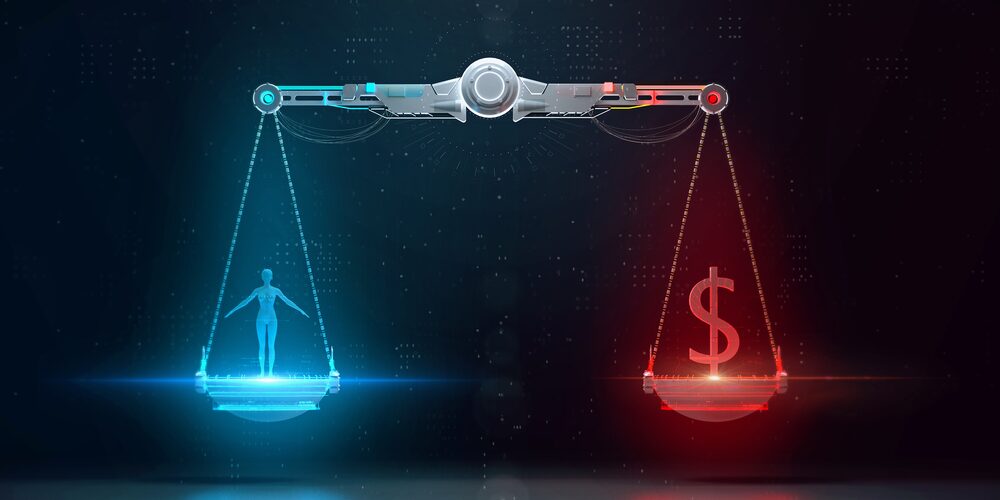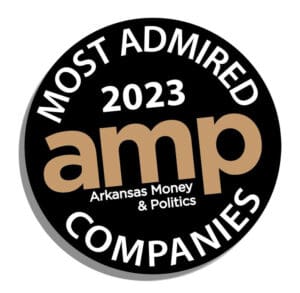Execution is the key to any business strategy. Organizations that successfully meet their short and long-term market constantly adopt models and systems that add value.
Technology is forever changing, calling for a corresponding adaptation and conformity to organizations willing to sustain their operational processes. One of these technological improvements is Microsoft 365: a productivity suite that transcends traditional suites.
Microsoft 365 productivity suite has relevant services like cloud, customer relationship management CRM, security, and data reporting capabilities. And by adding Power BI to this rich collection, you have a perfect productivity environment for all your workflows.
So, how best can you unleash the Microsoft 365 productivity suite? Below we take a look at eight Microsoft 365 tips and best practices:
- Outlook. Microsoft 365 outlook features let you do more with less. This feature works like an email client, sending emails, recalling emails, and automating recurring workflows and tasks.
- OneDrive. OneDrive is Microsoft’s leading cloud storage. This cloud storage integrates with all Microsoft features and Windows operating system. OneDrive lets you save and share files securely through the cloud. And you can access files remotely using connected web servers. So, whether working on an office assignment or handling a field project, OneDrive lets you share files with teams in real-time and anywhere.
- Excel. Microsoft 365 embeds the latest version of excel with impressive new functionalities. These new excel functionalities let you work smarter and faster. Excel 2016 version refreshes and imports web data. This feature forecasts using historical data, giving you better visibility and transparency into your workflow processes.
- Dynamics CRM. Microsoft 365 has transformed customer relationship management with the Dynamics CRM feature. The dynamics CRM refers to a collection of data-driven, integrated web app solutions that streamline communications with your customers. This feature allows you to extract data and transfer it to excel and word documents. You can back up all your Office 365 data and enjoy easy accessibility of secured information on the go, anytime and anywhere.
- Security and Compliance. Microsoft 365 Security and Compliance Center have tools and solutions that secure sensitive data. It’s always advisable to familiarize yourself with security and compliance tools. Microsoft 365 security features and tools include threat management, data loss prevention, mobile device management, and information governance.
- Multi-Factor Authentication MFA. Multi-factor authentication uses two or more verifications to access a protected user account. MFA uses a password and an endpoint device to verify access. For instance, the MFA will send a code to your endpoint when accessing your Gmail account. You will use this code alongside your Gmail password to access your account. The multi-factor authentication MFA for Microsoft 365 protects critical resources, including user accounts and sensitive data.
- Visio. Microsoft 365 blends 3-D printing and virtual reality with Visio. Visio gives you regular 3-D shapes such as flowcharts, maps, and networks. In addition, users enjoy 3D stencils for seamless diagrams and curations. Use Microsoft 365 to transform your artistic or printing works.
- Power BI. Last but not least, use the Power BI to create rich and visually-appealing dashboard metrics. Power BI utilizes big data analytics to organize, print reports, and add meaningful functionality. Power BI lets you combine, shape, and share reports in your dashboards.
Contact Edafio Technology to unleash Microsoft 365 productivity suite to your workspace.