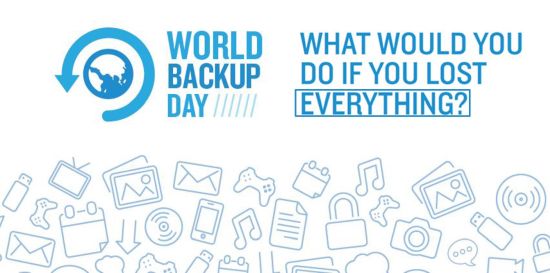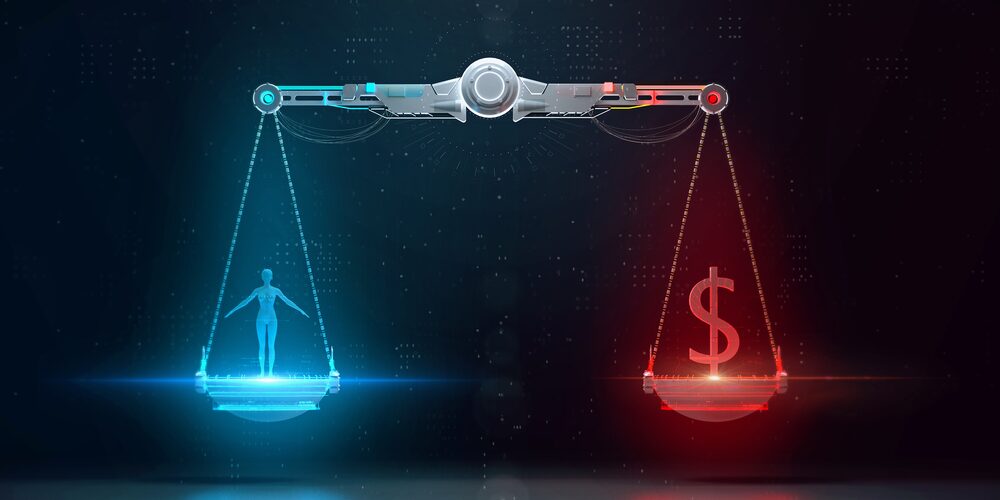Did you know that March 31st, is World Backup Day?
This day serves as a friendly reminder to ensure that your data is backed up and protected. Still, it doesn’t hurt to get a yearly reminder that there is never a bad time to ask yourself: have you backed up your data recently and make sure that you and your business are prepared for the worst, especially after what we experienced the last few years.
Having a disaster recovery checklist and questionnaire is a sound business strategy. A well-established disaster recovery plan can simplify IT operations, reduce downtime from disasters, and decrease the risk of errors, helping your business be more resilient.
The Disaster Recovery Checklist
Prepare for disasters when they strike.
Disasters can happen at any time. Whether preventing man-made disasters, such as a malicious attack or safeguarding your business from natural disasters like a tornado, you want to be prepared to ensure your company stays up and running with as little downtime as possible.
Here’s a checklist to help you build your disaster recovery plan.
IT Disaster Recovery Checklist
Establish recovery goals
- Identify critical data systems
- Prioritize recovery order
- Determine the recovery location
- Establish Recovery Time Objective (RTO)
Identify recovery methods
- Recovery methods can vary depending on the critical systems. Apply the proper backup techniques, such as bare metal, an entire system, file-based, virtual, localized, or cloud-based, to ensure desired recovery methods for each critical system
Test the backups
- Frequently test backups to identify potential issues
- Validate the recovery to restore to the designated location and methodology
Review and document
- Provide a postnotum review to both tests and post-disaster and look for room to improve
- Record any changes to the recovery plan
The Disaster Recovery Checklist
Assess, prioritize, and determine
- Assess which assets are essential for recovery
- Prioritize the assets that need to be recovered
- Determine steps to recover assets based on priority
Make a list of responsibilities
- List the associated tasks
- Determine who is involved in the recovery process
- Assign duties for the DR checklist
Test the recovery plan
- Validate if the recovery plan is achievable
- Run training exercises
- Test your backups
Review and evaluate
- Review and evaluate often to ensure that all elements of your plan are current to your business needs
Disaster Recovery Plan Questionnaire
Disasters can happen at any time, so it’s essential to develop a thorough plan that protects your company’s data from multiple scenarios—from natural disasters to human error and everything in between. Having a comprehensive plan will give you peace of mind and make you feel confident that all your bases are covered. Think through these questions to help develop a disaster recovery plan for your business.
Answer the following to build a Disaster Recovery plan:
Which applications and processes are vital to running your business?
What data and processes are most critical to your business and need to be restored first?
How much application downtime can your business handle? (RTO)
- Do you need to be able to recover in a matter of minutes or a matter of hours?
- What is the business cost if you cannot access your data?
How much data can your business afford to lose? (RPO)
What is the maximum amount of data you can lose before it starts affecting your business?
How will the disaster affect each part of your organization?
- Personal impact
- Impact on customers
- Impact on revenue
- Impact on productivity
Who will contact the MSP in the case of a disaster? Who else will need to be alerted?
In the case of a power failure, do you have a backup power supply that can help keep your network running?
What is your current approach to backup?
- How often?
- How many copies?
- How long do you need to retain the information?
Threats to plan for:
- Server Failure
- DDoS Attack
- Malware Attack
- Human Error
- Fire
- Flood
- Severe Weather
BUT WHY SHOULD I BACKUP?
Losing your files is way more common than you’d think.
One small accident or failure could destroy all the important stuff you care about.
- 21 % of people have never made a backup 1
- 113 phones lost or stolen every minute 2
- 29% of data loss cases are caused by accidents 3
- 30% of all computers are already infected with malware 4
1 Backblaze – State of Backups 20212 Kensington Study, 20133 Ponemon Institute, 20134 Dataprot, Malware Stat. 2021